It was already common in the Stone Age to share items and resources. Ultimately, our early ancestors could only survive in a group, so they shared all their tasks and resources with each other. Fast forward a good few thousand years, and sharing has become a booming business: From Uber and Airbnb to Omni and Hubble, these are just a few examples of the offerings that come under the umbrella term of the sharing economy. We also share files of all kinds, whether in a professional or private context.
Read on to learn all you need to know about how it all works, the services, methods, and risks of file sharing as well as tips on how you can use file sharing platforms more securely and legally.
What is file sharing?
File sharing refers to the direct transfer of files between internet users via a file sharing network. The files are either located on the computers of the individual users or on servers that all the users can access.
Accessing them usually requires special file-sharing programs — also known as clients — which allow you to access the company network via your computer, or another device, and exchange data with others.
Napster and Co.
File sharing isn’t some new fad that’s only been around since the corona pandemic, when many employees worked from home.
In fact, file sharing in the sense of the computer-based sharing of information and creative works already existed in 1999, when Napster, the epitome of file sharing, enabled the exchange primarily of music files via a central server. Just a few months after this service launched, which spread rapidly among music lovers, the Recording Industry Association of America filed a lawsuit against the operators, leading to the closure of Napster in July 2001.
After Napster, other providers such as Audiogalaxy and OpenNap tried their luck. However, the music industry also sued them and so they had to shut down their platforms just as quickly as they had appeared.
And although some server-based successor networks, such as eDonkey2000, Gnutella, and Gnutella2, as well as protocols such as BitTorrent, had significantly more traffic than even Napster had at its peak, they’ve been on the decline for years since the legality of the servers is more than questionable.
In parallel to these server-based file-sharing platforms, pure peer-to-peer or P2P networks were also used, which work(ed) without a central server and in which each participant can be client, server, user, and provider at the same time. In case you didn’t know, peer means “equal”, which is quite an apt name for the technology behind P2P-based file sharing.
This form of network decentralization improved the system’s reliability — and made it more difficult to identify who was legally responsible for any illegal data traffic. Here, too, the music industry responded in 2003 and 2004 in various countries with mass lawsuits against individual users of file-sharing services, such as the users of Kazaa.
Peer-to-peer technology is now also used for completely legal file sharing thanks to improved reliability, but more on that later.
How does file sharing work?
You can share files with others in a variety of ways. Here are some of the most common ones.
File sharing via email
Small documents such as text files, images, or PDFs can be easily and securely exchanged via email. The advantage is that you can clearly identify the sender based on the address.
However, if you email larger files, you are limited because most email providers (like Gmail, Outlook, and Thunderbird) limit the size of files you can send — with data-hungry videos, photos, or presentations left hanging. Some providers also delete older messages in your inbox and outbox after a certain period of time if you only have a free account.
Browser-based file sharing
Browser-based file sharing solutions such as WeTransfer, HiDrive Share, or Terashare offer a convenient way for you to upload files up to 2 GB in size all at zero cost and then simply send the recipient a download link.
A few years ago, this method, also known as drag ’n drop file hosting, was not considered particularly secure. However, security standards have since been improved considerably.
File sharing via cloud storage
Cloud storage platforms such as Dropbox, Box, Google Drive, and HiDrive are very popular solutions for storing and exchanging files, because a lot of emphasis is placed on data protection and data security. Measures such as encryption, regular backups, and powerful anti-malware protection are standard with such providers.
You can even use user profiles and shareable links to determine who can upload and edit files in the folders stored there.
File sharing via VPN
VPNs (virtual private networks) are perfect for accessing personal and/or company networks in the home or remote office. They’re also great for secure file sharing, because only authorized users can access files shared over a VPN.
In particular, companies that often work with very sensitive documents rely on this form of file sharing.
A VPN can improve your online privacy when sharing files
A VPN gives you online privacy because a VPN connection encrypts your internet traffic, which can make it harder for cybercriminals to access your information.
When choosing a VPN solution that’s right for you and your needs, we recommend opting for a reputable provider. Premium VPN offerings or their free editions — freemium VPNs — are always a good choice in our view.
With a freemium VPN, like Avira Phantom VPN, you can beef up the security around everything you send and receive online, and make file sharing more secure, up to a monthly data volume of 500 MB.
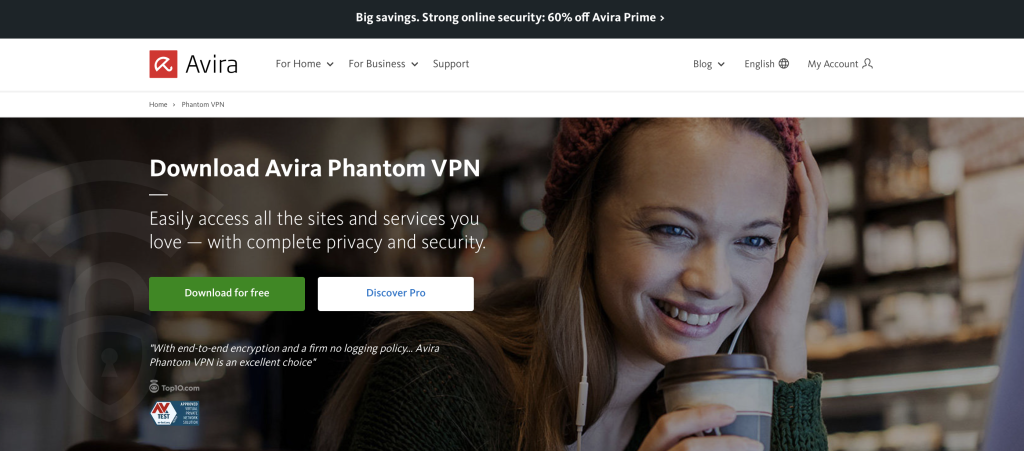
Is file sharing legal?
File sharing is an issue that many courts have to deal with on a daily basis, mostly because of illegal downloads of music, movies, or software where copyright or license rights have been violated. However, many of the lawsuits – particularly those brought by the entertainment industry – are aimed at providers.
Legal filesharing
Not all forms of file sharing are illegal. If you work on a file together with colleagues or business partners and share it, this is of course in no way illegal. And you can also share your private photos, videos, or texts without a second thought as you, after all, are the author.
Recording TV or internet radio broadcasts that you split into individual files using special software is also legal — but once you share those files with your friends or family, it becomes illegal.
When is private file sharing illegal?
In the analog world, many of us swap CDs, DVDs, and books with friends and family — something we don’t want to stop doing with digital media either. However, you should bear in mind that, strictly speaking, you are distributing and duplicating copyrighted works beyond private use. You may be threatened with a warning if, for example, you pass on a copy of software which you’ve only purchased a user license for, even if it’s only used for private purposes.
If, on the other hand, you use file sharing platforms linked to a payment function, such as the streaming services Netflix, Spotify, Amazon Prime, or others, it depends on the respective conditions whether you may be violating copyright. If you pass on your log ins for a paid streaming service, such as Amazon Prime, to someone else, you are, strictly speaking, already deep into a gray area.
Have you heard recently in the media that Netflix is about to change its terms of service? Following a trial in a couple of countries, the platform plans to end account sharing.
What file sharing methods are there?
Since file sharing often involves moving huge amounts of data, providers use various technologies to ensure that uploading and downloading is smooth and fast.
Centralized peer-to-peer networks
These file sharing networks use a central server on which an overview of the files offered is stored. Before files can be shared, the server must therefore be contacted to look for a suitable user. The actual exchange of files takes place directly between the users. You can download from systems with a coordination server using BitTorrent or eDonkey2000, among others.
Decentralized peer-to-peer networks
Some file sharing networks are designed in such a way that forgoes the need for a central coordination server. With such a file-sharing program, users perform admin and coordination tasks, and search requests for specific files are forwarded until a suitable provider is found for the download. Gnutella 0.4 and Freenet, for example, are based on this decentralized peer-to-peer technology.
Client-server file sharing
The classic client-server principle is the simplest form of internet-based file sharing. It uses an FTP server on which you and other people can save and edit files together.
FTP (file transfer protocol) is a communications protocol that regulates the conditions under which files are transferred between several computers.
File-hosting services
File-hosting services, also known as one-click hosts or online file storage providers, enable you to upload files and make them accessible to other users via a unique link. Data is always stored on the file sharing provider’s servers.
What file sharing services are there?
We mentioned a few providers when describing the different ways file-sharing services work. Most are what are known as freemium providers, each providing a free “for home use” and a paid edition.
- With email file sharing, you can easily share files via your email provider, such as Gmail or Thunderbird, but there are file size restrictions. With this type of file sharing, though, you’ll need a paid account to keep files in your inbox.
- If you use cloud storage platforms like Google Drive or Dropbox for file sharing, fees apply from a certain data volume, but you can also use these services for long-term data storage.
- Browser-based file sharing platforms like WeTransfer are free, but the files are only stored for a few days for the recipient to download.
- VPN file sharing solutions that are used in companies will always be subject to a fee, after all, the highest security standards have to be met there and the data must remain available over the long term.
What are the risks of using file sharing services?
Sharing files over the internet is super convenient, but you should be aware of the associated risks.
- In file sharing networks and services, files stored there are offered and copied without any controls in place. This means you have to trust more or less blindly that the file provided is actually what it says it is — and not just some malware.
- Users of file sharing services may therefore be particularly vulnerable to malware, so the more anonymous the exchange is, the more cautious you should be.
- Also, when downloading files from an unknown source via a file sharing network, there is always a risk that you might unknowingly infringe copyright.
- With P2P file sharing methods in particular, incorrect configuration of the client might quickly lead to data being shared that is actually private in nature and not intended for others. As such, you should be aware of the risk of your own online privacy being violated if you share files yourself using a file sharing platform.
Antivirus protection can make the use of file sharing services more secure
We don’t need to tell you that you need to be very careful when using files from unknown sources, although you may find yourself ending up downloading a file with hidden malware via a file sharing service when you’re not paying full attention.
Avoid this risk and install a proven antivirus solution — best of all on all your devices. By using such an antivirus solution, background scans enable viruses and other cyberthreats to be detected more easily.
With Avira Free Antivirus, for example, on your devices, you gain a sophisticated, multi award-winning, and proven solution that’ll help you better detect a possible virus attack on your computer.

What alternatives are there to file sharing?
Our blogpost has already given you an overview of common file sharing methods, so you should be able to tell which solutions are best for you.
We have listed different alternatives for each of these methods, whether browser-based, via a cloud provider, or via email.
Top tips: What should I watch out for when sharing files?
There are many options for sharing files, and the choice of providers depends on your unique requirements.
File sharing is basically legal and many providers and services are now very strict about data security and your online privacy. However, as soon as you download or share content from anonymous sources without clarifying the copyright, things can look quite different — with risks including malware, data loss, or legal consequences.
To exchange files as securely as possible, you should therefore only share files with trustworthy people and/or organizations.














