The loss of a loved one is often unexpected and sad enough for surviving relatives without having to deal with the deceased’s digital legacy. In days of old, all it took to dig through the lives of the deceased was to rummage through their files and safety deposit boxes. Nowadays, though, estate administration is quite complex because we now handle a large part of our personal affairs digitally.
Just think of the many online accounts you have: Online banking, email accounts, energy providers, social media accounts… there’s more than you first think. This gives rise to the inevitable question as to how you can safely store all those access details — even individually — in a password safe like Avira Password Manager and make life a little easier for surviving relatives to take care of your digital estate. Read on for some top tips.
What is your digital legacy?
Roughly speaking, your digital legacy refers to all electronic data, which is typically password-protected, that we leave behind on data carriers and the internet after we pass. This data includes online financial accounts, email inboxes, social media profiles, cloud storage, licenses, chat histories, media, cryptocurrencies, and more.
Digital legacy is a comparatively new topic in inheritance law and one that continues to pose a major headache for legislators, consumers, and surviving relatives.
What does your digital legacy include?
You’re probably aware that any email inbox you have — no matter with which provider — is part of your digital estate. But few of us will probably realize how many digital traces we leave behind during our lifetime.
Online accounts
You might use online shops (such as Amazon or eBay), cryptocurrency services (Bitcoin), or other payment services (PayPal or Google Pay), streaming services (Netflix or Spotify), and/or a Google or Apple account.
If so, you should consider how, for example, possible balances, contracts, contract data, standing orders, cancellation terms, as well as message histories and transaction lists should be handled after your passing.
Social network profiles
Some social networks, such as Facebook, now allow you to designate your digital legacy executor, who will deal with your profile after your death in accordance with your personal wishes.
In addition to access details, this area of your digital legacy is concerned with setting out what should happen with the profile information, messages, or the media you’ve uploaded. This also applies to all social networks, including — if applicable — Twitter, Instagram, XING, LinkedIn, WhatsApp, Google, Snapchat, TikTok, Skype, YouTube, dating sites, and others.
Online services
The digital services category includes cloud services, work tools and platforms (e.g. Slack or WordPress), social media tools (Hootsuite), financial software (NetSuite), crowdfunding platforms (Patreon, Kickstarter), and YouTube channels.
If you have your own accounts with these providers, a digital legacy executor should be able to access the exact contract details, termination provisions, uploaded media, message histories, transaction lists, and business data in addition to your access details.
Online licenses
Are you a passionate online gamer with a Steam or Origin license? Then you should also keep the access details in a safe place for your digital legacy executor — and record what should happen to the items and avatars you’ve created in your online games, for example.
If you use software licenses (such as Windows 365 or Adobe Creative Suite), the contract details, termination provisions, and also any possible transfer regulations should also be among the topics to be set out in your digital legacy.
Hardware
It goes without saying that your digital legacy also includes any kind of hardware on which you have stored media, documents, projects, and other things, such as PCs, laptops, smartphones, tablets, (external) hard drives, USB sticks, e-book readers, video game systems, or wearables.
Reasons to take care of your digital legacy
As you’re probably aware from the aspects we’ve mentioned, if you don’t make arrangements for your digital legacy, it can get quite costly for your heirs because contracts, such as with providers, energy suppliers, or lenders, naturally continue to run for the immediate future. In many cases, licenses and subscriptions are also renewed automatically.
If you have an online business, taking care of your digital legacy becomes even more important. That’s because instead of having a physical shop or office, business is conducted online via a website, a payment service, and an online video-conferencing provider — and these things of course keep running.
Even your private traces no longer gather dust in photo albums. Instead, they may be stored in a cloud account and/or continue to delight your contacts on social media — although online privacy should have special protection after death.
This is where access details are essential to check these contracts and obligations. If you haven’t put them in a safe place, many surviving relatives will fail at the first hurdle of even trying to turn on your smartphone or laptop.
How to take care of your digital legacy
Let’s start with the easiest step of all: Establish an overview of all your online accounts and contracts. Surely there are some accounts you don’t use at all? You should delete unused and superfluous profiles and accounts — if only to maintain a streamline online presence while you’re still around and keep your digital legacy manageable.
Store your access details in a safe place
It’s extremely helpful for you and your relatives if you keep a list of all relevant access details — of course in a safe place — and update it regularly. But there’s an easier option.
If you have a password safe like Avira Password Manager, typically the most you need to do is leave the master password for your digital legacy executor. That’s because this password manager gives you a great overview of your online accounts even while you’re still on this planet — plus you can generate strong and more secure passwords that can improve your protection against cyberattacks and, in doing so, your online privacy.
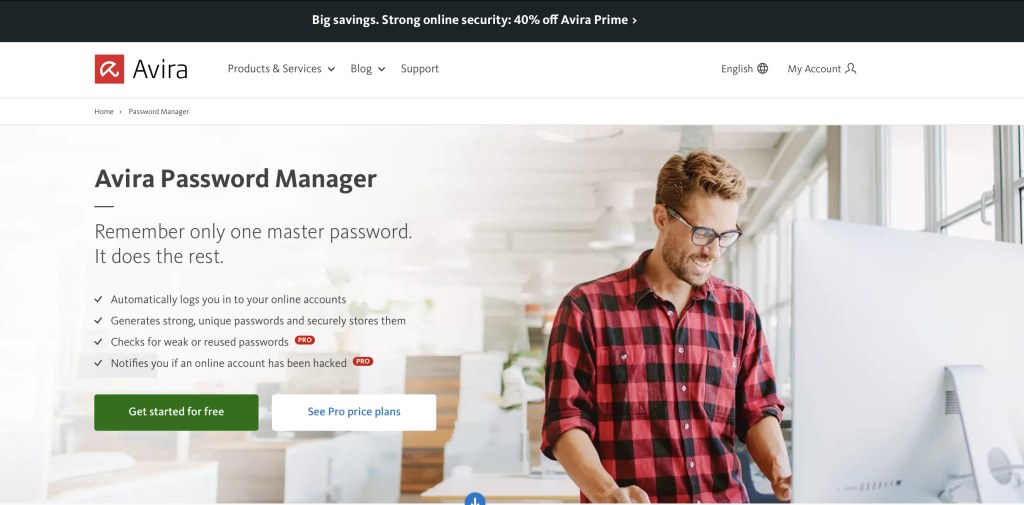
Incidentally, depending on the online service, it can also be a good move to enter a security question that only people close to you can answer.
Powers of attorney make it easier for surviving relatives to manage your digital legacy
You should consider arranging a power of attorney for all your online accounts with highly sensitive data, such as for online banking, payment services, or cryptocurrencies. In this way, you can ensure that your heirs can access your assets stored online directly.
Draw up such a power of attorney by hand and be sure to include the creation date and your signature. Add that the provisions of your power of attorney should apply “after death”. And if you want to be on the safe side, have it notarized. The person you entrust with the power of attorney does not have to be an heir.
Add precise wishes for your digital legacy in your will
A will is of course very important, especially if you have kids or there are people you are very close to. However, many of us tend to forget that our digital legacy is just as much an important part of our will as our physical assets. And it’s ultimately up to you whether you keep this extended will in a safe place and have it notarized.
Check the contractual terms of your online accounts
Familiarize yourself with the terms of the providers of your various online services and accounts, and look for the appropriate contract and termination clauses (such as “Death of User”). If in doubt, switch to providers who have more flexible termination policies.
Who inherits your digital legacy once you’ve passed?
User account contracts for social networks generally pass to the heirs after the user’s death — that’s the case in Germany anyway, as decided by the Federal Court of Justice in 2018 (file no.: III ZR 183/17 if you’re really interested). The presiding judge emphasized that this is quite normal for letters and diaries, so there’s no reason to treat digital content any different.
With this verdict, the parents of a dead girl gained access to their daughter’s Facebook account after a long legal dispute, which the US company had previously refused. The parents hoped that the private chat messages on the profile page would provide information about the circumstances of her death.
This judgment on the regulation of a person’s digital legacy is considered a landmark not only for Facebook but also for many other online accounts.
As an heir, how do I gain access to the deceased person’s online accounts?
If you, as the heir, cannot find any access details, the next best thing is to try to access the person’s last saved passwords via the browser they were using. How successful you are depends on whether the deceased allowed their passwords to be saved automatically. It’s difficult, but doable. Here’s how:
- In Firefox, simply click the hamburger icon (the one with three horizontal bars) at the top right and select Passwords from the context menu.
- For Chrome, select the kebab icon (the one with three dots) on the top right, then click Settings. Next, click the hamburger icon (the one with three horizontal bars) on the top left, followed by Auto-fill. Saved access details are displayed under Password Manager.
- If you use Edge, select the meatballs icon (the one with three horizontal dots) on the top right and click Settings. Then click Profiles in the menu bar on the left and you can see the access data stored in this browser under Passwords.
As you can see, a password safe like Avira Password Manager makes it much easier for surviving relatives to view and manage your digital legacy.
A death certificate is essential to take care of your digital legacy
Almost all online service providers require a death certificate, making it essential if you need to deal with digital legacy matters. You’ll usually receive several copies of this important document from the undertaker you hire.
Dealing with financial services requires a certificate of inheritance
When it comes to assets that are to be transferred to heirs, you must be able to present a certificate of inheritance in addition to the death certificate, with which you can identify yourself as the beneficiary.
You can apply for this certificate of inheritance at the probate court. As a rule, the district court in whose district the deceased was last registered is competent. A notary can also apply for a certificate of inheritance for you.
Because banks and other traditional financial institutions often do not have automated processes in place, you must check with each institution to establish what documents are required to gain access to a deceased person’s account.
Digital legacy rules for social media
In the case of many online platforms and with social media, you can now take precautions yourself and, for example, store legacy contacts.
- Facebook:
On this platform, you decide yourself what should happen to your profile in the event of your passing. The account can be memorialized upon death, continued by others, or permanently deleted. You can decide who should have access to your data or act as a legacy contact to look after your memorialized profile. For this, a legacy contact needs a death certificate, which must be presented to the company (Meta).
- Instagram:
On Instagram, surviving relatives can also either delete the account or set it to memorial status. A separate form is available for this purpose. When memorialized, the account will no longer appear public, for example it will no longer appear as “suggested for you”.
- WhatsApp, eBay, PayPal, Amazon:
With these services, there are currently no specific options to manage the deceased person’s account. However, heirs and/or relatives can contact the providers directly to gain access to the deceased person’s account. And here too, you need official proof of the death of the account holder, such as a death certificate.
- Twitter:
Twitter appears to be a bit more complicated, as it requires a copy of the death certificate and proof of identity of the person requesting deletion of the account. As such, it would definitely make life easier for your digital legacy executor if you were to provide them with the access details.
- Google:
If you have a Google account, you can use the Inactive Account Manager to decide for yourself what to do with your data in the event of your passing. You can choose to either share it with selected people or set it up to be deleted.
- Apple:
Since December 2021, Apple has allowed you to specify legacy contacts who can access your data in iCloud in the event of your passing. To set up the feature, see the Apple support page.














