So far and yet so close: For many of us, webcams are now an indispensable piece of hardware on our PCs, laptops, or smartphones. Thanks to them, we can even hold long-distance conversations with others.
The hard lockdowns in particular showed once again how helpful it can be, both professionally and privately, to video chat, like on Zoom or Skype.
But did you know that webcams are also attractive to cybercriminals — and you can even fall victim to what’s known as webcam hacking?
Read on to learn how to tell if your webcam’s been hacked. We’ll also give you some tips on how to protect your webcam and remove a hacker from it.
Can hackers gain access to your webcam?
With new cyberthreat cases being published on a daily basis, it’s common knowledge that advancing digitization has brought with it an immeasurable increase in the number of cyberattacks. Hackers can target your personal information and compromise your online privacy using a variety of channels to attack your digital devices.
Hackers can also gain access to your webcam, regardless of whether it’s the one on your smartphone, tablet, PC, or laptop. And with the increasing spread of IoT (internet of things) devices, like surveillance cameras or baby monitors, the number of entry points for cybercriminals has multiplied many times over.
In most cases, cybercriminals use various types of malware to gain access to your laptop. They’re then free to do whatever they want, such as remotely turning on your webcam to spy on you.
There are even various reported cases of compromising or intimate recordings appearing on porn portals — or of hackers blackmailing their victims with threats to do just that.
How and in what cases is the webcam hacked?
To hack a webcam, cybercriminals first need to gain access to your laptop, PC, smartphone, or tablet. Once they’re in, they can then control your webcam, such as being able to turn it on at will. To do that, hackers use different methods. We’ll describe them now.
Using phishing emails to hack webcams
Scammers often use phishing emails to inject malware and hack your webcam. Phishing refers to the mass sending of bogus emails which cybercriminals use to obtain protected, sensitive information such as PINs, log in credentials, or bank details.
Such phishing emails are usually so well designed, you can’t tell them apart from the genuine thing. Examples include receiving fake messages asking you to change your password. If you then click the link contained in the message and enter your details on the fake website, which you couldn’t tell apart from the genuine thing, the fraudsters gain unrestricted access to your account and, as a result, your device.
Cybercriminals also love another type of phishing email: Sending emails with file attachments, which are typically malware. For example, you may well receive a message from an acquaintance in which they send you a zip file with vacation photos. Naturally, you don’t doubt for a second that your acquaintance actually wants to send you shots of their vacation or some file that may be of interest to you. But these attachments could well turn out to be fake — yet time and again, people fall into this trap in their droves.
Want to learn more about phishing as a serious cyberthreat? Read our blog post, in which we deal in detail with the topic of phishing emails.
Cyber criminals like to use Trojans to hack your webcam
Time and again, cybercriminals manage to smuggle Trojans into software or apps so that we practically end up downloading the webcam-hacking malware ourselves onto our laptop, smartphone, or the like without even realizing it. You should therefore update your programs and apps regularly to fix any security flaws that may have arisen.
Tech support might be aiming to hack your webcam
Sometimes you might get a call from someone purporting to be from tech support who wants to help you with technical issues with your laptop, PC, or mobile devices that you allegedly reported — or which were “detected”.
To help, these supposed support staff will of course need remote access to your laptop — and they may not waste any time in getting the remote webcam software installed so they can turn your webcam on and off at will and spy on you.
Security flaws in webcam software can provide an open door for hacking attacks
If you use an external webcam, there’s a greater risk that security flaws mean it can end up getting hacked. That’s because manufacturers only provide many of these devices with a very simple password that can be viewed by anyone simply by looking up the online user manual.
But even a webcam built into your laptop or Mac can contain a bug that makes it a breeze for hackers to control the webcam remotely, thereby compromising your online privacy.
In early 2022, one case in particular caused a stir: Apple awarded college student Ryan Pickren a record $100,500 for showing the company that its webcams had a universal cross-site scripting bug that could be hijacked.
Steps to take if your webcam is hacked
The first thing to do is identify if your webcam’s been hacked. It’s quite easy to tell: The indicator light will turn on or flash without you having switched on your webcam.
However, it’s also possible that one of the video chat programs you’re using, including Skype or FaceTime, has unknowingly opened and activated the camera.
Browser extensions or the programs installed on your laptop, PC, smartphone, or tablet can also turn on your webcam without you doing anything — something that a webcam hack may have caused.
In many cases, it helps to shut down your laptop and, in the event that the webcam indicator light illuminates again immediately after restarting your device, to close down each program (or browser extension/add-on) in turn to pinpoint the culprit.
Strong passwords can help reduce the risk of your webcam getting hacked
If you use strong passwords, cybercriminals have less of a chance of installing malware on your devices and then spying on you via your webcam. Many website operators give tips for secure passwords when registering or offer two-factor authentication (2FA) to improve protection of your online privacy.
However, using a password manager can be easier and a lot more secure. With such a program, you simply use one complex master password then let it do all the hard work of employing its encryption technologies to create and store strong passwords for you.
And with Avira Password Manager, you only have to remember a single master password. And this program can also help you use strong passwords for your accounts — in your browsers as well as on your mobile devices. Passwords that have been used more than once or are too weak are also displayed in the app and can be changed directly.
If cybercriminals have nevertheless managed to hack an account and install malware to remotely turn on your webcam, the Pro version of Avira Password Manager can notify you so you can take immediate steps to change your password. Avira Password Manager can therefore help you strengthen your protection against webcam hacking.

Tips to help protect your webcam from hackers
There are a number of steps you can take to strengthen your webcam’s protection against hackers.
Of course, you can easily stop your online privacy from being compromised by taping over your webcam when it’s not in use. Even Mark Zuckerberg does this — if reports are to be believed. As an alternative to duct tape, you can buy a webcam cover that you can slide across the lens to cover it up when not in use.
And always be sure to update your software and apps to prevent potential security flaws in programs from becoming a threat in the first place.
However, it’s even more important not to fall for phishing traps. For example, if you receive emails from senders who appear trustworthy, it helps to take a closer look at the actual email address to see if it really is from who it purports to be. This is especially important if a message contains a zip file or a link that directs you to a web page.
Alarm bells should also be ringing if support staff call you saying that you’ve requested technical support.
Antivirus software can help indirectly to strengthen your protection against webcam hacking
Choosing an antivirus program with advanced protection against spyware, viruses, and malware can indirectly strengthen your protection against possible webcam hacking. That’s because, as you already know, cybercriminals must first gain access to your devices and install malware to hack your webcam. Always keep your antivirus software running so it can scan your device on a regular basis to detect and block malicious threats.
Avira Free Antivirus can also help to improve protection against a possible malware infection on your device, making it more difficult for hackers to gain access to your webcam — especially since scans can also capture the latest cyberthreats.

Turn on your firewall to help protect your devices
Firewalls protect your device by monitoring traffic on your network and blocking suspicious connections. This can, for example, reduce the risk of you unsuspectingly visiting a fake website that hackers have set up.
As an alternative to the firewall built in to your device’s operating system, we recommend that you use trustworthy firewall software which has been tried and tested over many years and that you always keep the firewall turned on — that’s because such software firewall solutions often work much more reliably than the one that comes with the operating system.
With Avira Antivirus Pro, for example, you can enjoy many benefits, including improved protection for your devices.
Originally an antivirus program, this solution also comes with a firewall that can help you block suspicious connections or links from being allowed in the first place. In doing so, this program can indirectly help you reduce the risk of your webcam getting hacked.
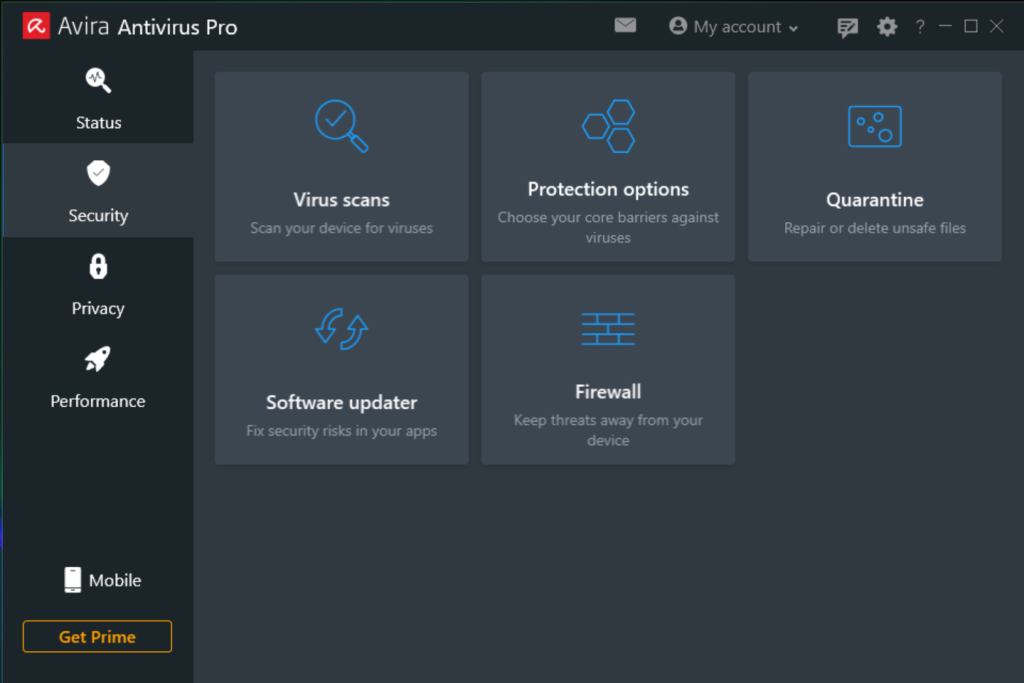
Use a VPN connection on public Wi-Fi hotspots for better protection against webcam hacking
If you’re a regular user of public Wi-Fi hotspots, there’s a greater risk of your laptop, smartphone, or tablet becoming infected with malware. As such, to avoid a possible hacker attack on your webcam — especially if you’re not using your home network to surf the internet — we recommend using a VPN.
A VPN (virtual private network) better protects your internet activity by encrypting all your data traffic. With Avira Phantom VPN, for example, you can optimize your security measures to protect the data you send and receive online. You can also reduce the risk of a malware attack that aims to spy on you via your webcam to compromise your online privacy.















