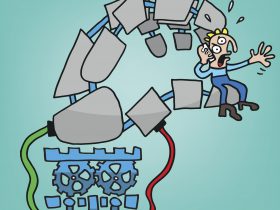First, let´s take a look at which products are compatible with Windows 10:
- Avira Free Antivirus
- Avira Antivirus Pro
- Launcher
- Avira System Speedup
- Avira Internet Security Suite (Bundle)
- Avira Ultimate Protection Suite (Bundle)
- Avira Browser Safety (browser extension for Google Chrome and Firefox)
Incompatible legacy products like Avira Professional Security, Family Protection Suite and the old version of Ultimate Protection Suite, Internet Security, Internet Security Plus, etc. will be removed automatically by Microsoft during the upgrade to Windows 10.
However, you have the opportunity to migrate to the identical powerful Avira Antivirus Pro free of charge. Doesn´t that sound great?
Avira 2014 and Windows 10 compability
Some of you may still own Avira 2014 products and tried to upgrade to Windows 10. Unfortunately, that is not possible. Thus, the Avira Antivirus 2014 will be automatically removed by Microsoft during the upgrade to Windows 10.
But no need for you to worry: If you use the incompatible version of Avira Professional, it will be replaced during the Windows 10 upgrade with the identically powerful Avira Antivirus Pro. The migration does not create any additional costs for you but offers an extra plus of safety and comfort.
How to migrate
Let´s take a closer look on the migration process:
Microsoft deletes during the upgrade to Windows 10 the incompatible Avira Professional Security from your system and offers you the opportunity to migrate to Avira Antivirus Pro.
Click Install Now

- Avira Antivirus Pro will be downloaded to your system.
Click Finish once the product has been completely downloaded - Install the program with the recommended default settings
- Accept the “End User License Agreement” and the “Privacy Policy” to finish the installation
- The installation of Avira Antivirus Pro is now complete
Avira 2015 and Windows 10 compability
Our 2015 product line is of course fully compatible with Windows 10. Avira stands ready to protect its customers from Internet threats if they want to upgrade now. All Avira Antivirus 2015 will be migrated by Microsoft simultaneously with the system upgrade.
Please note that the migration to Windows 10 may take up to 3 hours. If you are using a Windows 7 32-bit system and you want to perform a system upgrade to Windows 10 via an ISO-DVD, it is a prerequisite to apply first the Windows patches before starting the migration of the antivirus product.
In exceptional cases it may happen that after the migration, the Avira Launcher and the System Tray Icon may not be visible though they are properly installed. Please, reboot your system to fix this unpleasant issue.
We hope we were able to help you with your Windows 10 upgrade and the Avira migration. In case you need additional help please feel free to contact our Avira support which can be reached here.