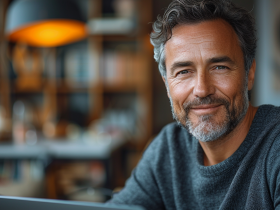Just how well your computer performs depends on your choice of processor. Intel Core i5 and i7 processors are popular, but how do they differ? Read on to learn what features the two core processors have, how they stack up in a head to head, and how you can choose the right processor for your needs. Also discover how to use Avira System Speedup to tune up your device’s performance and use your computer more efficiently in the process.
What are processors?
Think of processors as the heart of a computer. The CPU (central processing unit) allows a computer to execute instructions, with the processor working with your computer’s other components to operate it. The clock frequency influences the processor’s speed and performance. The higher its frequency, the more computing load it can handle. If you want to use your computer mainly to surf the internet, you won’t need as much performance as you would for gaming.
What is the core of a processor?
The core is the central part of a processor. It basically acts like a small processor within the main processor. The latest processors, like the Intel Core i5 or i7, have multiple cores that perform different tasks independently of each other. This means a CPU with multiple cores has a higher computing power and can handle various tasks simultaneously.
What is a cache?
The CPU’s onboard memory is called the cache. This helps the Intel processor perform repetitive tasks faster. For example, if you use certain data more often, the cache can help you access it more quickly. Intel CPUs with larger caches are ideal for multitasking. However, the size of the cache shouldn’t be your main deciding factor if you’re wondering if an i5 or i7 processor is better for you. That’s because solutions like Avira Free Security allow you to clean up your device, free up more storage space, and optimize its performance.
Intel Core i7 vs. i5: What’s the difference?
An Intel Core i5 and i7 differ big time in both price and performance. A computer with a Core i5 is cheaper than a model with an i7 processor because it doesn’t perform as well. That said, both Intel Core i5 and i7 processors have built-in Turbo Boost technology, allowing both Intel processors to handle demanding applications as well as process audio and video content faster.
Upgrading from Intel Core i5 to i7: Is it worth it?
In technical terms, there are hardly any differences between the i5 and i7. Here’s an overview:
- Integrated graphics: Both processors use the same integrated GPU (graphics processing unit) in the CPU. It saves power and is ideal for simple graphics tasks. However, if you want to use your i5 or i7 computer for gaming, this GPU is usually not up to the job. In this case, you should choose a device that has its own graphics card or fit one.
- Clock speeds: Both cores have similar turbo and base clock speeds. The clock speed is the number of cycles a CPU performs per second. The more cycles a processor can execute per second, the higher its clock speed and therefore its computing power. Focusing purely on the base clock speed, the Intel Core i5 is faster on paper. However, it’s untrue that this makes the i7 work slower. That’s because the i7 processor distributes tasks over more cycles, working more efficiently. As such, the i7 is actually faster thanks to its processing efficiency.
- Speed: If you feel your Core i5 computer is slow at most tasks, it may be worth upgrading to an i7 processor. It’s really worthwhile if you want to use your computer for graphically demanding tasks. You’ll then be more productive. Upgrading to an i7 processor is also worthwhile if you want to get a boost for PC gaming.
By the way: If you’re wondering how i5 and i7 processors stack up to the i9, well: i5 and i7 are CPUs for the mainstream consumer market. If you need high performance for your job, such as for image editing or other Adobe applications, you’re better off with an i9 processor. This more powerful CPU comes into its own if you need to deal with really demanding tasks.
i5 vs. i7: Which processor is better?
There’s no clear-cut answer as to which processor is better. That’s because which Intel Core is suitable for you will depend primarily on what tasks you want to perform on your computer. Read on to learn about the pros and cons of Intel Core i5 vs. i7 below.
Intel Core i5: The pros and cons
First launched in 2009, the Intel i5 processor has been continually updated with every new generation since then. Here are the upsides and downsides.
Advantages of the i5 processor:
- Price: Compared to the i7, the i5 is a cheaper processor — with the i3 being cheaper still. It’s perfect for everyday tasks such as surfing the internet, using Office programs, and emailing. Its performance is also sufficient for simple applications and graphically less-demanding games.
- Popularity: Many computers come with an i5 as standard. Its Turbo Boost technology allows the CPU to be overclocked. This can improve computing performance — without the need to upgrade the hardware. You can check the processor’s performance with a CPU stress test.
Disadvantages of the i5 processor:
- Speed: If you use a computer with an Intel Core i5 for intensive tasks or play games with demanding graphics, workflows can slow down. That’s because the i5 may have difficulty achieving consistent performance.
- Updates: Another difference to the i7 is the i5 processor’s poorer ability to adapt to changing processing requirements.
Advantages and disadvantages of the Intel Core i7 processor
Like the i5 processor, the Intel Core i7 was launched in 2009. Here’s a summary of its upsides and downsides:
Advantages of the i7 processor:
- Computing power: If you compare the i7 to the i5, the first thing that stands out is the i7’s sheer computing power. The processor has more cores, making it more powerful and suitable for demanding tasks such as media creation and editing.
- Cooling: Complex computations can raise the CPU temperature, which is why the i7 processor has a powerful cooling system that keeps your computer from overheating.
- Gaming: If you want to use your computer primarily for gaming, the Intel i7 trumps the i5.
Disadvantages of the i7 processor:
- Price: If you compare the i5 and i7 processor, the model with more cores is more expensive. However, with average usage, you won’t notice much of a performance increase between the i5 and i7. That’s why the more expensive processor isn’t worth it for most people.
- Power consumption: Compared to other processors, the i7 consumes a lot of energy.
Intel Core i5 vs. i7: How do they perform on a desktop PC?
Both the Intel Core i5 and i7 are available in different CPU generations. Among the i5 processors, the i5-12600K processor delivers the best performance on a desktop machine. It’s a solid choice if you want to do light work. That’s because it offers great value for money with enough performance. If you need more speed, the i7-12700K desktop processor is a good choice.
What are the differences between the Intel i5-12600K and i7-12700K?
The Intel Core processors have a similar design, with both supporting Hyper-Threading technology. This means that CPU core resources are divided into two or more instruction threads, making the computer appear as if it has twice as many cores. This supports your computer with multitasking and improves your device’s performance. The i7-12700K is between 20% to 25% faster than the i5-12600K.
Intel Core i5 vs. i7: How does their performance differ on laptops?
If you’re looking for a fast laptop, you’ll find powerful versions of the i5. These include the:
- i5-1230U
- i5-1235U
- i5-1240U
With these processors, your laptop can handle everyday tasks quickly and reliably. If you want even more performance, Core i7 processors are available. The most powerful for a laptop include the:
- i7-1260P
- i7-1270P
- i7-1280P
The i7-1280P processor offers the highest performance and is also suitable for a gaming PC. However, the i7 models — especially the P cores — are very power hungry. By contrast, the i5 models are more energy efficient — with solid performance for everyday use.
i7 vs. i5: Which CPU is best for you?
If you use your computer for everyday tasks like surfing the internet or using basic applications, the i5 processor is a great choice. However, if you regularly use resource-intensive, performance-oriented programs such as those for media editing or play graphically demanding games, the Intel Core i7 will meet your needs better. It’s also great if you want to perform various tasks simultaneously. Need even more performance for professional tasks and gaming? Then the Intel Core i9 takes your computing experience to the next level.
How to increase your processor’s performance
Your computer will run more efficiently with a powerful CPU. Whether you choose an Intel Core i7 or i5 depends on your own needs. No matter which processor you choose: With Avira System Speedup, you can improve your computer’s performance. Our cutting-edge solution can help you free up more space on your device and minimize its power consumption. It can also help your computer to be more stable and allow applications to start faster.